Top 5 E-Safety Tips Most Parents Don’t Know
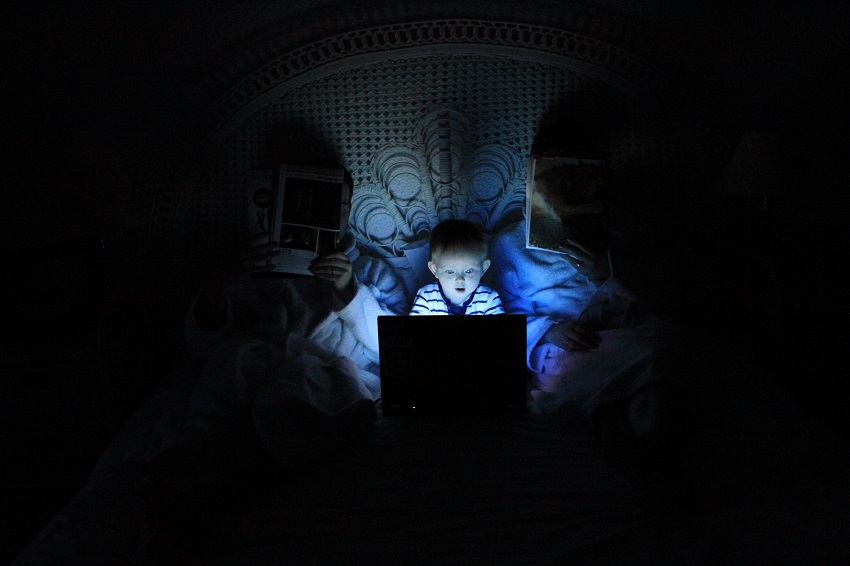
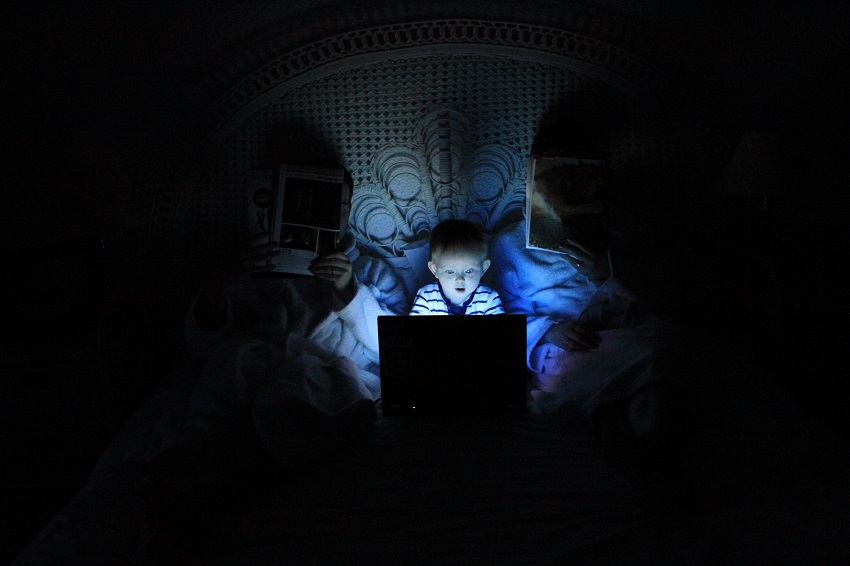
Parents know that the Internet has plenty of advantages. Their kids can accomplish more with the use of the Internet.
Most parents allow their kids to use the Internet before they turn 11. Although parents are aware that there are risks involved in Internet use, not all of them check their kid’s browser history. Sadly, some parents don’t limit their kids’ access to certain apps and websites.
As a parent, what must you know to protect your kids while browsing online?
One of the ways you can do to protect your children is to use parental controls. They are a feature that gives you the power to filter what content your kids can see when they are online. Unfortunately, there’s no program that offers 100 percent accuracy. In that case, you must talk to your kids regularly to help them understand the risk of Internet use.
The most popular Internet browsers offer some tools to block inappropriate sites through the use of safe search filter. The majority of Internet service providers have free parental controls. Use them to your advantage.
You may also use dedicated program that enables you to set some form of monitoring so you can block access to certain programs and sites. These programs will send email alerts and record keystrokes. You may use FamilyTime or Action Alert.
Your kids may not understand the value of keeping passwords. Unfortunately, the majority of Internet users share their passwords with their loved ones and strangers. However, a moment of poor decision-making would risk exposing everything that you save in your device.
To prevent that from happening, make sure that your kids utilize strong, unique passwords for their online accounts. They must also change their password every three months. Most of all, don’t use the same password for all your accounts. If it is a challenge for you to remember all passwords, then you may use a free password manager, like LastPass.
Users must be at least 13 years of age to sign up to any social networks. However, some networks may allow kids to sign up as long as they have their parents’ permission. Now, if your kids just signed up, make sure to check their privacy settings.
The default settings of these networks may reveal more information than you would like. Make sure that their privacy settings are of the highest level. Tell your kids not to accept friend requests from people that they don’t know. And teach your kids not to broadcast your location. To prevent stalkers, disable the location services of your child’s phone and apps. Or you may use an app, such as Kids Place, which allows you to lock some settings allowing your kids to use the phone within limits.
Phishing is dangerous. One wrong click can cause malicious software to be installed on your device or your kids’ device. Teach your kids not to click on the links automatically when they are browsing online or checking their emails.
Show them how to ensure that the link is from a reputable source. If they are in doubt, advise them not to click on the link. You may also use high-quality antivirus to catch phony emails. Norton Security Premium is a great option.
Speak to your kids regularly about the sites they are using. Tell them that you need to personally approve all app downloads. Doing so will help you monitor the security settings and make a better judgment on whether the app is safe for them to use.
If your kids know that you are moving to a new state and looking for an apartment, for example, they may try to help you find one by downloading some apps or visiting sites. But when you teach them often about the dangers of the Internet, they won’t accept any friendship requests from real estate agents you don’t know. In other words, when you teach your kids the value and the risks of the Internet, they can avoid being scammed when apartment hunting.
The key here is to communicate regularly with your kids. Be always open to them and appear approachable. Understand your kids’ online activities. Doing so will make it easier for your children to ask your advice if they experience issues when browsing online.
These are vital e-safety tips to prevent you and your kids from becoming the next victim of an online scam. Unfortunately, kids are kids. As a parent, you must take preventive steps to protect your children’s device and your own device from scammers.
