How to Apply for Pan Card Online in India [Step by Step]
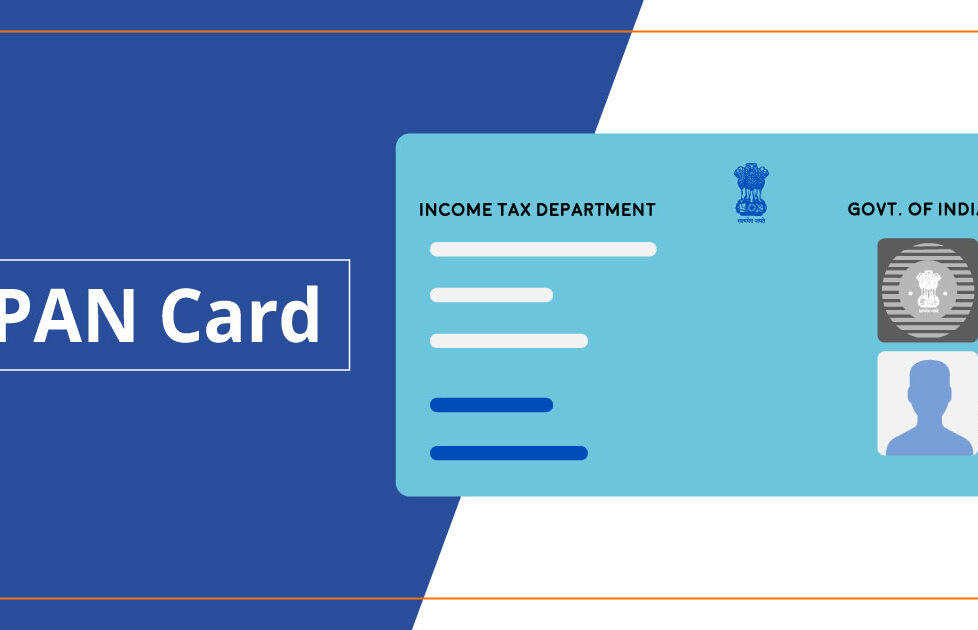
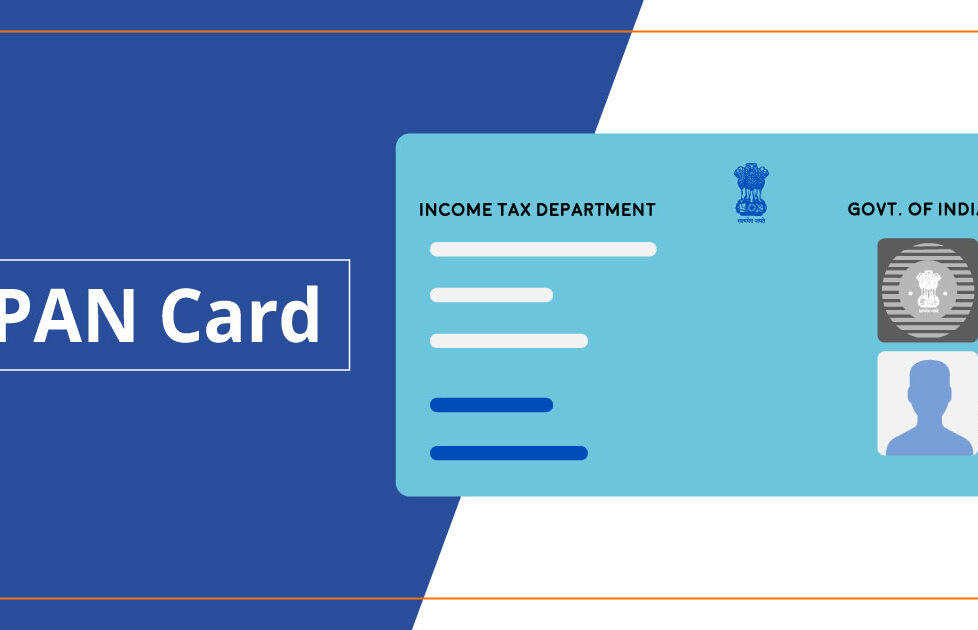
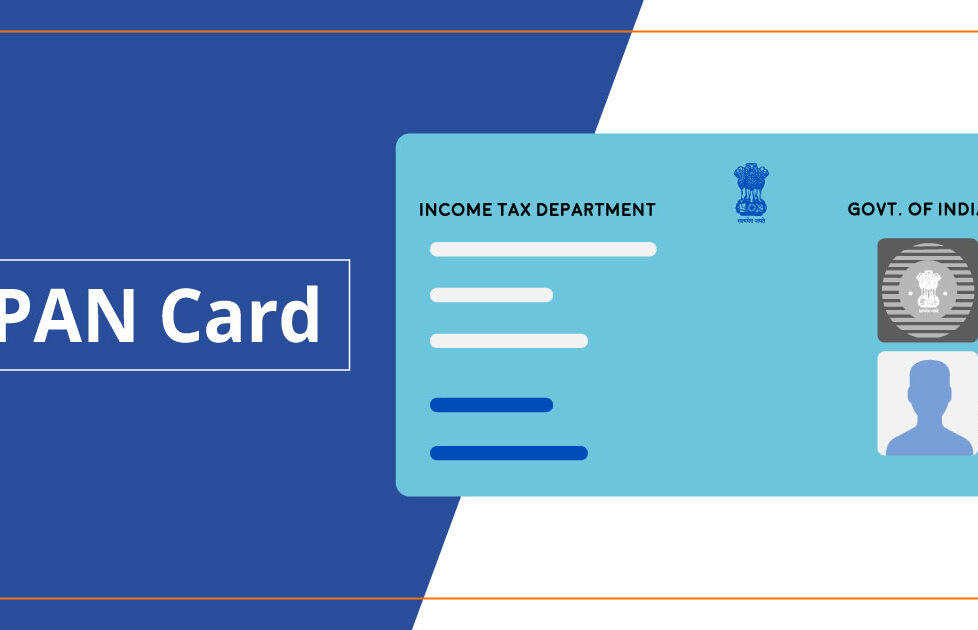
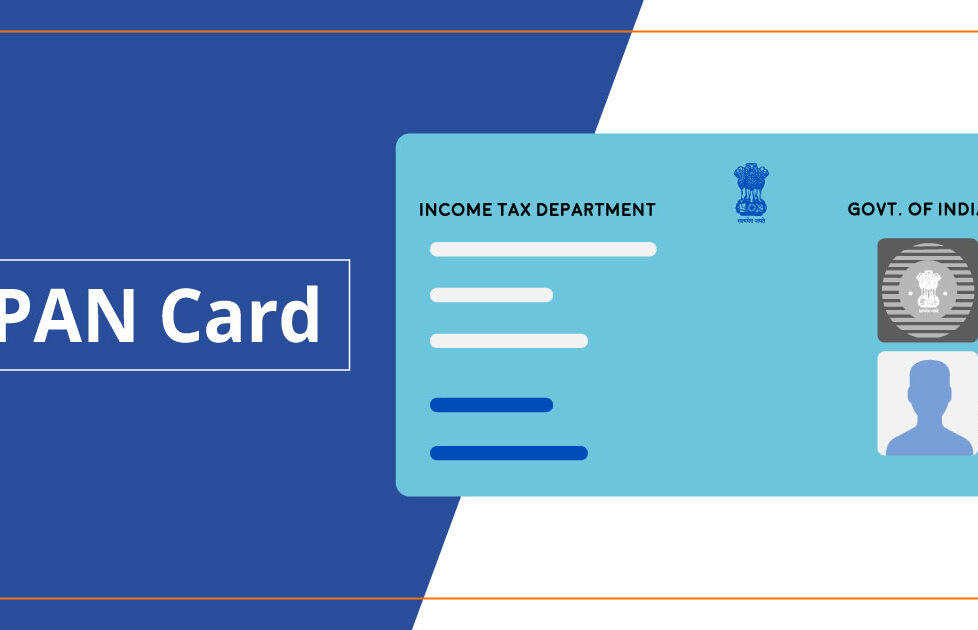
Don’t you have a PAN Card? If not, then you must apply for it without losing a second. The income tax department provides this unique ID card to keep a record of all your financial transactions. Without PAN Card, it is impossible to complete a simplistic monetary transaction.
Applying offline for a PAN card must be tiring. But hey! How can you forget the online PAN card application form submission? It’s easy, comfy and time-saving process. Let’s discuss what documents required for the PAN card application and the procedure to apply online.
Are you confused about the documents required to apply PAN card application form online? No worries! We mainly need three types of documents: proof of identity, address, and date of birth. Let’s check out the documents required in detail:
You can use a photocopy of any of the above-mentioned ID proof. But don’t forget to self-attest the photocopy.
While submitting the PAN card application, Age proof is a mandatory document. You can pick the photocopy of any given documents.
If you don’t have any of these, you can use the affidavit that is signed before a magistrate mentioning the date of birth.
Documents required for PAN card application for the foreign company
What if a foreign company wanted to get an Indian PAN card? Did you know which documents required for a PAN card application for the foreign company?
A foreign company that needed an Indian PAN card must fill the 49AA Application Form. This procedure is online as well as offline also. While submitting the application form online, attached the required documents along with it.
1. Copy of Certificate of Registration issued in the country outside India where the applicant is located, duly attested by ‘Apostille’ (in respect of countries which are signatories to the Hague Apostille Convention of 1961) or by the Indian embassy or High Commission or Consulate in the country where the applicant is located. or authorized officials of overseas branches of Scheduled Banks registered in India
2. Copy of registration certificate issued in India or of approval granted to set up an office in India by Indian Authorities.
Here I have suggested the link for more guidance.
https://www.incometaxindia.gov.in/Pages/i-am/foreign-company.aspx?k=PAN
The online PAN card application process is effortless. Here are the steps to apply for a PAN card online.
Step 1: Visit the official website for online pan card application (https://www.onlineservices.nsdl.com/paam/endUserRegisterContact.html).
Step 2: In application type, you have to choose an option from the dropdown.
Step 3: Choose a category from the Category dropdown. It can be individual, associations of persons, company, Trust, Firm, etc.
Step 4: In the application form, fill your details like name, date of birth, mobile number, and email address. After that, submit this firm and move to the next step.
Step 5: A message will pop up on your screen, and you have to click on “Continue with the PAN Application Form.”
Step 6: Now, you moved to a new page. Submit your digital e-KYC here. Also, fill out your details in the second part of the form.
Step 7: In the third part, fill in your contact details.
Step 8: The fourth part of the form is the AO code. Fill in your area code, AO Type, and other details.
Step 9: Now, you have entered the last part of the form document submission and declaration.
Step 10: Once you completed it, you can see the complete form. If in case you have made any goof, you can correct it. After that, hit on the proceed button on your shelter.
Step 11: Now, the last and final part is payment. When you clicked on proceed, and you will redirect to the payment page. Here you will have the option to pay the online PAN card application fee via net banking/debit/credit card or demand draft.
Once you have applied for a PAN card application, you cannot cancel it. But when it is approved, you can cancel pan card online as well as offline. There can be various reasons to cancel your PAN card.
Let’s explore the online cancellation of the PAN card:
First method
Second method:
If you have no idea about the online mode, then the offline mode is open for you.
1. Firstly, you have to visit the NSDL TIN facilitation center. And fill form 49A carefully. Once it is filled, you can submit it to the NSDL TIN facilitation center.
Once you have submitted the PAN card application form, one question jabbing your brain “how do I track my pan card application.” Here are the steps.
1. Visit https://tin.tin.nsdl.com/pantan/StatusTrack.html
2. Choose “PAN-New/Change Request” from the application type.
3. Fill the Acknowledgement Number.
4. Enter the captcha and click on the “Submit” button
Have you made a mistake while applying for a PAN card? Let’s check out the online pan card correction application process:
1. Visit https://www.tin-nsdl.com/.
2. Move the cursor to the Service option given on the menu. And click on PAN.
3. Now, you will see Change/Correction in PAN Data there. Click on the Apply option.
4. A new page will be open. Now Select Changes or Correction in existing PAN Data / Reprint of PAN Card from the Application Type drop-down.
5. Choose the Category from the drop-down menu.
6. Enter Title, your full name (First, last, and middle), Date of birth, Email id, mobile no, PAN no. and Citizenship.
7. Enter Captcha Code, and click on Submit.
8. Once your request is submitted, you will receive a token no. on your email address that you have entered earlier.
9. Click on Continue with PAN Application Form, and you will move to the PAN card correction form.
10. To submit your documents, choose “through e-Sign on NSDL e-gov” from the given options.
11. Now type your details like Name of Father, Name of Mother, and Aadhaar Number.
12. To proceed to the next page, click on the Next button.
13. Update the current address of your PAN.
14. Now, move to the last page i.e. Document details.
15. Various menus will be there as proof of identity, proof of address, proof of date of birth. From the given menus, you can choose the required proof documents.
16. Before submitting, click on the self-declaration box.
17. Now, you will be redirected to the payment page.
18. Once you are done with the payment, you will get an acknowledgment slip.
19. In the last step, sent a printed copy of the acknowledgment slip and required documents to Income Tax PAN Service Unit of NSDL e-gov.
The fee for correction and update your contact address within India is ₹ 110 and for outside India is ₹ 1,020.
In case you are not a tech-savvy person then an offline option is available for you. Here are the steps.
1. Simply, download the PAN card correction form and fill it.
2. Once it is filled, signed the form and submits to the nearest NSDL collection center along with the required documents.
3. You will receive an acknowledgment slip, post it to the Income Tax PAN Service Unit of NSDL and make sure the acknowledgment slip reaches within 15days to Income Tax PAN Service Unit of NSDL.
4. You need to post a letter to the jurisdictional Assessment Officer for the PAN card correction application.
“Apply for PAN card, if you haven’t yet because it is mandatory for even small financial transaction.”
